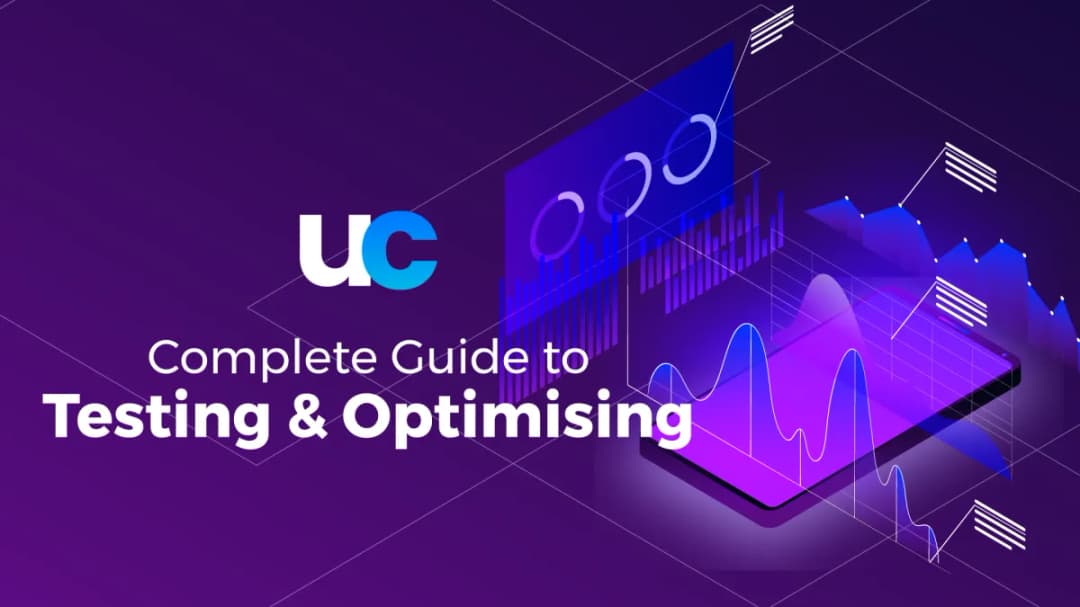
Complete Guide to Optimising Internet Speed with UrbanConnect
September 17, 2024 | 5 min read
Internet & Connectivity
Testing and Optimising Your Internet Speed
In today’s digital age, a fast and reliable internet connection has become an essential part of modern living. From remote work to streaming your favourite shows or connecting with loved ones through video calls, stable internet is a must. UrbanConnect, a family-oriented ISP, understands the importance of seamless connectivity for both personal and professional use. This guide will help you understand how to test and optimise your internet speed, ensuring you get the best from your home network.
Understanding Your Internet Speed
Internet speed is typically measured in Mbps (megabits per second), which indicates how fast data can be downloaded or uploaded over your connection. For most households, a higher download speed is essential for activities such as streaming, browsing, or downloading files, while upload speed is critical for video calls, uploading content to the cloud, and sharing large files.
How to Check Your Internet Speed
Measuring your internet speed is the first step to identifying issues that may be slowing down your online experience. With UrbanConnect, you can perform a comprehensive speed test and gain insights into your connection’s performance.
Steps to Perform a Speed Test:
Connect Your Device: Use a wired connection to your UrbanConnect router for the most accurate results. For mobile devices, ensure you're connected to Wi-Fi.
Close Background Applications: Close any applications or devices using bandwidth to avoid affecting the accuracy of your speed test.
Access the Speed Test: Log into your Urban Connect Web-based Customer Portal to access the ad-free Speed Test under Statistics. Alternatively, use a reliable speed test website like Speedtest.net, selecting the FirstNet UrbanXConnect Server. If you are on a mobile device, you'll have to download an application like Speedtest by Ookla.
Run the Test: Click on the “Go” or “Start” button to begin. The tool will measure your download speed, upload speed, and ping.
Interpreting Your Speed Test Results
After completing the UrbanConnect speed test, analyze your results to understand your connection’s performance:
Download Speed: How quickly you can receive data. Higher speeds mean smoother streaming and faster downloads.
Upload Speed: How fast you can send data. Important for tasks like video conferencing and online meetings.
Ping (Latency): The time it takes for data to travel to the server and back. Lower ping is better for real-time applications.
Compare your results to the speeds promised in your UrbanConnect package. If your speeds are consistently more than 25% lower of your promised package, consider troubleshooting steps like restarting your router, updating firmware, or reducing the number of devices on your network.
Tips to Optimise Your Internet Speed
Once you've identified any issues with your internet speed, UrbanConnect provides a range of tips to optimise your connection:
Update Network Hardware: Upgrade to a newer router that supports the latest Wi-Fi protocols and has sufficient bandwidth for all your devices. Modern routers offer improved performance, better range, and advanced features like dual-band support, which can significantly enhance your internet experience.
Optimise Wi-Fi Setup: Position your router in a central location to ensure even coverage throughout your space. Minimise physical obstructions like walls and furniture, which can block Wi-Fi signals. For larger areas or homes with multiple floors, consider using Wi-Fi extenders or mesh networks to maintain strong, reliable coverage in every room.
Proper Configuration: Adjust your router settings to maximize performance. Choose the optimal Wi-Fi channel to avoid interference from neighboring networks. Enable Quality of Service (QoS) settings to prioritise essential traffic, such as important calls or video streaming, ensuring these activities get the bandwidth they need.
Prioritize LAN Cables: For the most reliable and fastest connection, use wired Ethernet connections whenever possible. Invest in high-quality LAN cables, like Cat 5e or Cat 6, which offer faster data transfer rates and more stable connections than older cables. This is especially important for gaming and streaming, where every bit of speed and stability counts. Wired connections help eliminate potential interference from other wireless devices and provide a direct, unimpeded path to your router.
By following these tips, you can enhance your internet speed and enjoy a seamless online experience. UrbanConnect is here to help you unlock the full potential of your connection.
Why Internet Speeds Matter in Everyday Life
A stable and fast connection impacts many aspects of family life in today's modern era. Whether you’re attending online classes, managing a home office, or unwinding with an evening movie, internet speed is key to avoiding frustrating interruptions.
Customised Plans for Different Needs
UrbanConnect understands that each household has unique internet needs. Families who mainly use the internet for social media, casual browsing, and light streaming can opt for a more affordable package, while those requiring ultra-high speeds for streaming, remote work, or smart home functionality can choose premium options.
The Importance of Customer Support
At UrbanConnect, customer satisfaction is a priority. Whether you're experiencing slower speeds, need help setting up your network, or have questions about your package, their responsive customer support team is ready to assist. Having access to 24/7 support ensures that any issues you encounter will be addressed quickly, keeping your household connected at all times.
Having a fast, reliable internet connection is vital in today’s connected world, and UrbanConnect ensures that customers can enjoy seamless, high-speed internet. From testing your current internet speeds to choosing the right package and optimising your home network, UrbanConnect provides all the tools and services necessary to keep your family connected, entertained, and productive.
By following the tips outlined in this guide, you can make sure that your internet speed matches your lifestyle needs, enabling you to fully enjoy all the benefits of modern digital life.
Stay connected with UrbanConnect – where reliable internet meets modern family living.